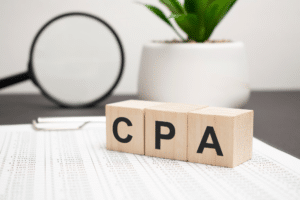Imagine The Cost Savings If You Could Automate Your Tasks
Business and processes and a repeatable workflow checklist structure are the backbones of any organization.
It would be best if you start by improving your business’s entire process to improve your business.
NeoTech Networks can help your business with task management and workflow automation.
How many hours a week do you or your staff spend on mundane manual work? Did you ever ask how much money you could save if those workflows were at least partially automated?
Workflow Checklist Template
Having a clear workflow is essential for any organization, large or small.
It can be a valuable tool in streamlining your internal processes. It helps to ensure that tasks are completed efficiently and effectively and that everyone knows their role in the process.
By clearly outlining each step in the process and assigning responsibility for each task, you can help to ensure that nothing falls through the cracks.
In addition, a workflow checklist can help to identify bottlenecks in your process and suggest ways to improve efficiency.
A workflow checklist can be valuable if you’re looking to improve your customer service or reduce costs.
We’ve created this quick checklist template to help you assess your workflow. Read through the list and check each item as either correct or incorrect.
Set the start event.
Set the end event.
Define responsibilities.
Identify the owner of the process for future changes and template improvement.
Define all process inputs.
Make sure deviations and decision-making are apparent.
Identify possibilities for improvement.
Create, Manage & Track Your Processes
Monday.com is a workflow management tool that helps you create, track, and manage your workflow processes.
With this, you can create custom workflow processes that fit your specific needs, track the progress of each process, and ensure that each step is completed correctly and on time.
Monday.com allows you to collaborate with team members and clients to get the most out of your workflow management system. Contact us today to learn more about how we can help you streamline your workflow processes.
What should a workflow Checklist include?
When designing a workflow, there are a few key elements to remember. First, it is essential to identify the goal of the workflow and the desired outcome.
Once the plan is clear, the next step is to determine which tasks must be completed to achieve it.
Once the functions have been identified, they can be organized into a sequence that makes sense and allows for efficient completion.
Finally, it is crucial to establish clear protocols for carrying out each task and for monitoring progress.
How do I create a workflow checklist?
1. Name the Title and Specify the Boundaries
The primary step you need to take is to choose a workflow name. This title will help you determine the end goal. You can always change it later if necessary.
2. Specify the Things to Be Documented
Operations that are repeated frequently are complicated, require multiple people, have an end product that is noticeable to customers or stakeholders, or have previously had problems, and should be documented.
3. Define the Scope
Making a recorded workflow has many advantages, one being that it can act as a project scope. This will help you prevent any unwanted changes from happening.
With informal processes, inserting new tasks is easy since nothing constrains or shapes your actions.
4. Determine the Process
To begin, detail the workflow measures to the best of your understanding. Gather everyone involved to establish these measures further and discuss each step necessary for the workflow.
5. Give a Time Estimate
Once you have decided on the steps with your team, estimate and record how long each step will take.
Do not think of this time limit as a restriction; instead, consider it a tool for people who are new to the system.
If you are making a workflow for the first time, it is wise to return to this step later. Even a rough assessment can offer context outside your regular team.
6. Make the Workflow Checklist
Using forms and colors, you can depict workflow measures and identify who performs them when constructing this workflow.
You can put the tasks and processes in a ‘Do’ list to make the checklist. Add checkboxes for each measure and step to tick off as completed.
7. Revise the Checklist
In conclusion, once you have created the checklist, thoroughly examine and critique it.
All indexes need room for improvement. If the workflow is transformed in any way, so must the list. Additionally, confirmation that your list contains no mistakes is imperative.
How to use a workflow checklist to improve your process flows
A workflow checklist can be a valuable tool for businesses of any size.
By taking the time to document each step of your process, you can identify areas where your workflow is inefficient or could be improved.
Additionally, a checklist can help to ensure that all team members are on the same page and aware of their roles in each process.
List all the steps involved in your workflow to start making a Workflow Checklist.
Then, assess each step to see if it is necessary and efficient. Are there any steps that can be consolidated or eliminated? Are there any bottlenecks that could be addressed?
Once you have identified areas for improvement, you can start implementing changes to your process.
With a little effort, a workflow checklist can help you streamline your process flows and improve your business efficiency.
Build Your Business Process
Processes are tasks that must be completed to achieve a specific goal.
To build efficient and effective business processes, it is crucial to have a clear understanding of the following:
The plans you want to achieve
The available resources
The constraints you are working within
Our team can help you assess your needs and develop custom business processes tailored to your situation.
We can also provide you with a workflow checklist that can be used to ensure that all tasks are being completed correctly and promptly.
By working with our team, you can be confident that your business and processes will be efficient and effective, helping you to achieve your desired results.
Control & Automate Your Workflow
Having a streamlined workflow is essential to being productive and efficient. By automating your workflow, you can set up a system that will take care of the tedious and time-consuming tasks for you so that you can focus on the more critical tasks at hand.
There are many different ways to automate your workflow, but one of the most effective methods is to use a task management tool like Monday.com. These tools allow you to create and track tasks, set deadlines, and assign team members to specific tasks.
This way, you can ensure that all tasks are completed on time, and everyone knows their responsibilities. In addition, Monday.com also offers file-sharing and collaboration features, which can further streamline your workflow.
By taking advantage of these tools, you can Control and automate Your Workflow checklist and boost your productivity.
Benefits of implementing Workflow Checklists
Increased Efficiency and Productivity
Checklists help ensure that all the necessary steps in a process are completed and completed in the correct order. This can save time and reduce mistakes, increasing efficiency and productivity.
Improved Quality
Checklists can also help to improve the quality of work by ensuring that all steps in a process are completed correctly and consistently.
Reduced Costs
By avoiding mistakes and increasing efficiency, a checklist-based workflow can also help to reduce costs.
Automated Workflow
Workflow automation is the process of automating repetitive tasks within a business process. Workflow can significantly improve efficiency and productivity by reducing the need for manual data entry and human intervention.
It can also help to improve accuracy and ensure compliance with internal processes and external regulations. The key to selecting the correct answer is identifying the business’s specific needs and choosing a solution to meet those needs.
Workflow automation can significantly boost any business, large or small. When properly implemented, it can help to streamline operations, reduce costs, and improve customer satisfaction.
Once you understand the benefits of automating your workflow, it’s time to select a process to start with.
8 Workflow Checklist to Automate Processes
1. Pinpoint an individual who has the power to change current processes.
2. Remember your goals for automation, and keep your primary focus in the forefront.
3. Find out how the process owner previously managed this workflow and if anything has changed significantly.
4. Keep your workflow diagram as streamlined and minimized as you can.
5. Collect data about the manual process.
6. Communicate with everyone who is a part of the workflow.
7. Test your automation to ensure that it functions as intended.
8. Make sure your process runs smoothly, and ask people if they can access the data they need.
Digitalize & Share It with the Team
In any workplace, there will always be tasks that need to be completed regularly.
With the advent of workflow automation, these tasks can now be completed quickly and easily with little room for error.
One of the essential parts of workflow automation is digitalization.
This involves taking all the paper documents associated with a task and converting them into digital format.
This digitization makes it easier to share information with the team and track progress.
It also makes it easier to make changes if necessary. As a result, digitalization is vital to ensuring that workflow automation is successful.
Make Gradual Improvements Over Time
As with any business process, automating your workflow can be daunting.
There are many moving parts, and it’s often difficult to know where to start.
However, one of the most important things to remember is that Rome wasn’t built in a day.
Rather than automating everything at once, it’s often more practical to make gradual improvements over time. By taking small steps, you can avoid overwhelming yourself and your team.
Automating your workflow is a journey, not a destination. Taking it one step at a time ensures you’re always moving in the right direction.
Additionally, you can use each improvement as a learning opportunity, helping you to refine your approach and make even better changes in the future.